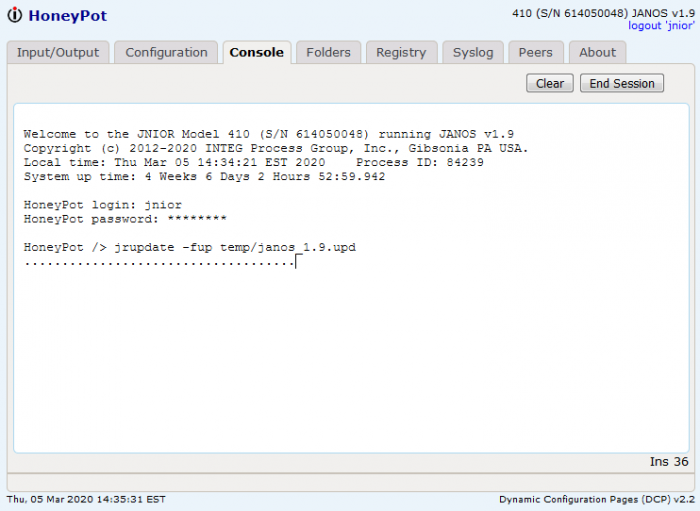Remotely Updating JANOS
To update JANOS, the JNIOR Series 4 Operating System, you will need to do two things.
- Get the UPD file on the JNIOR in the
/tempdirectory. - Execute the
jupdatecommand. To force the update to happen immediately upon entering this command we will typejrupdate -fup /temp/janos_filename.upd
The easiest way to update the unit remotely is using the DCP The DCP is most likely to be available on a remote JNIOR because it uses a single port for all of the features. Without the DCP you might need port 23 for telnet, port 21 for FTP commands, and many other ports for FTP data.
If the DCP is available follow this procedure.
- Once the DCP is open, navigate to the Console tab.
- Login to the command console.
- Drag and drop the JANOS .upd file into the console window. This automatically stores the file in the
/tempdirectory.
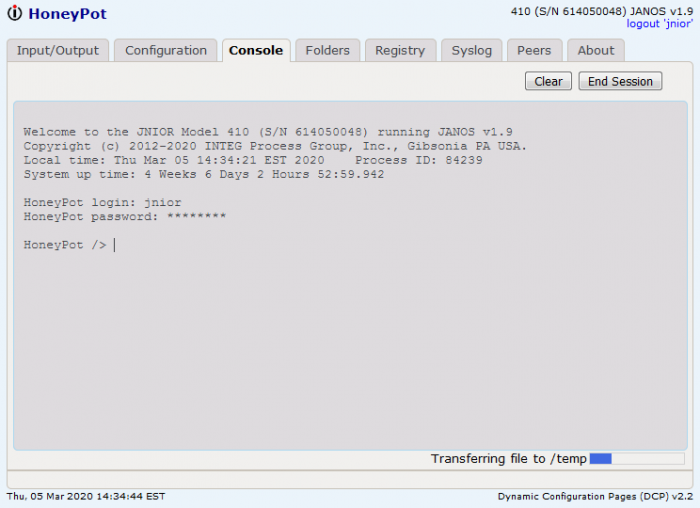
- Issue the
jrupdatecommand. Like above, to force the update to happen immediately upon entering this command we will typejrupdate -fup /temp/janos_filename.upd